KMS激活脚本KMS_VL_ALL 6.8.2 Final

- 软件作者: Jimmy
- 软件大小:
- 软件类别: 国产软件
- 软件语言: 简体中文
- 软件评级: 5星
- 运行环境: XP/Win7/Win8/Win10
- 更新时间: 2017年01月07日
- 软件授权: 免费版/破解版/去广告纯净版
- 迅雷快传: 迅雷链接
- 插件情况: 无插件
- 相关链接:
- 演示地址: 无
KMS_VL_ALL,国外MDL论坛的一款KMS激活脚本,可自动检测并激活Windows、Office及VL版产品,无需联网即可全自动检测激活,支持创建自动续期计划,相比于国外的同类工具,自认为是最好用的(体积小、代码开源/简洁、操作简单、无残留文件),经众多网友测试推荐,此脚本激活成功率最高。

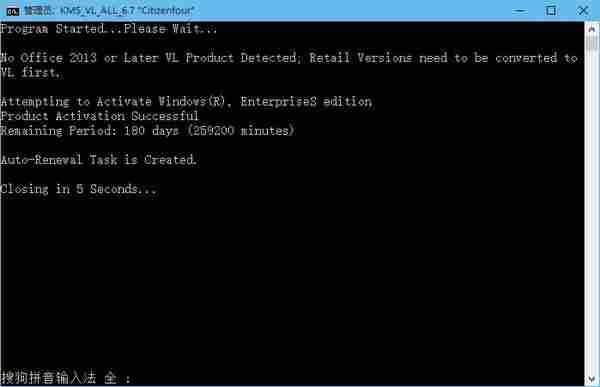
功能简介
1、支持激活Windows、Office及VL版产品;
(32-bit 、64-bit)
Windows Vista/7/8/8.1/10 All KMS Supported Clients
Windows Server 2008/2008R2/2012/2012R2 All versions
Office 2010 Family on Windows XP SP3 or Newer
Office 2013 Family on Windows 7 or Newer
Office 2016 Family on Windows 7 SP1 or Newer
OEM/MAK/零售已激活的不影响,如支持可转换为VL;它还支持 MAK、零售 未激活的版本:
Windows Vista(Business/Enterprise) 7/8/8.1/10 Pro Retail/MAK and their Enterprise editions
Server 2008/2008 R2/2012/2012R2 Retail, MAK editions
Office 2010/2013 MAK editions only
—检查Windows及Office的激活状态、自动激活Windows及Office的KMS密钥;
—无需联网、激活成功率高、执行速度快、支持几乎所有VOL版、支持自动续期;
—在Win7下无需安装.NET Framework 4.0即可使用;
新版变化
http://forums.mydigitallife.info/threads/63471
2016.10.25 v6.8.2 “Dsup”
- BUG fixed in Task creation by abbodi1406
2016.10.24 v6.8.1 “Dsup”
- Updated vlmcsd to svn1099
- Changed Task default to ONLOGON (suggested by ege914)
- Bug fixed in vlmcsd parameters (thanks to Zopeman, ratzlefatz and Hotbird64)
- ePID and HWid changed to latest defaults from vlmcsd
- Readability cosmetics
2016.10.21 v6.8 “Dsup”
- Updated vlmcsd to svn1085
- Fix custom name with spaces
- Make task hidden
- Customization of Task made easier and made MONTHLY default
- Cosmetics in vlmcsd parameters
- Other Minor tweaks
KMS_VL_ALL_6.8.2 正式版 下载地址
https://eyun.baidu.com/s/3bpn7rKN
http://zdfans.ctfile.com/shared/folder_18166055_c35116ee/
国外KMS激活利器,非常小巧实用,单执行文件,激活成功率高,AAct 最新版